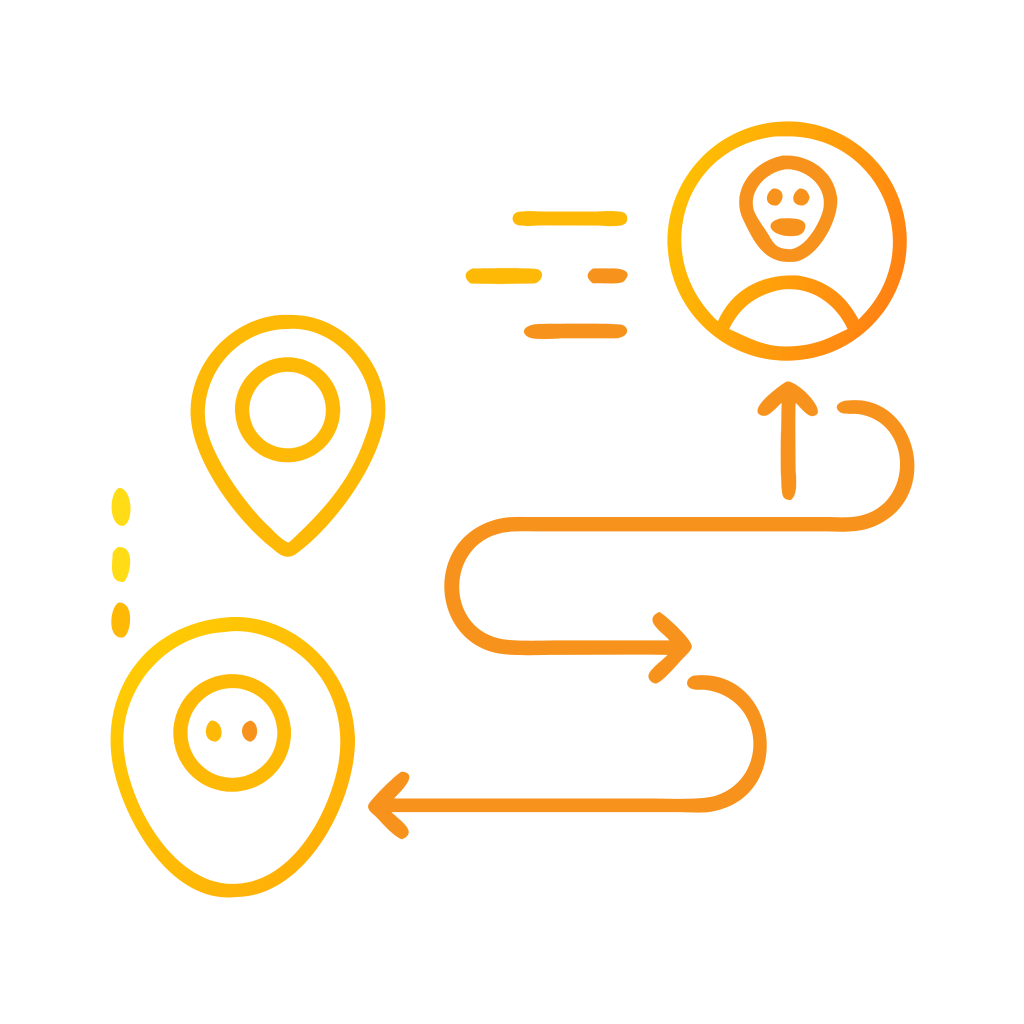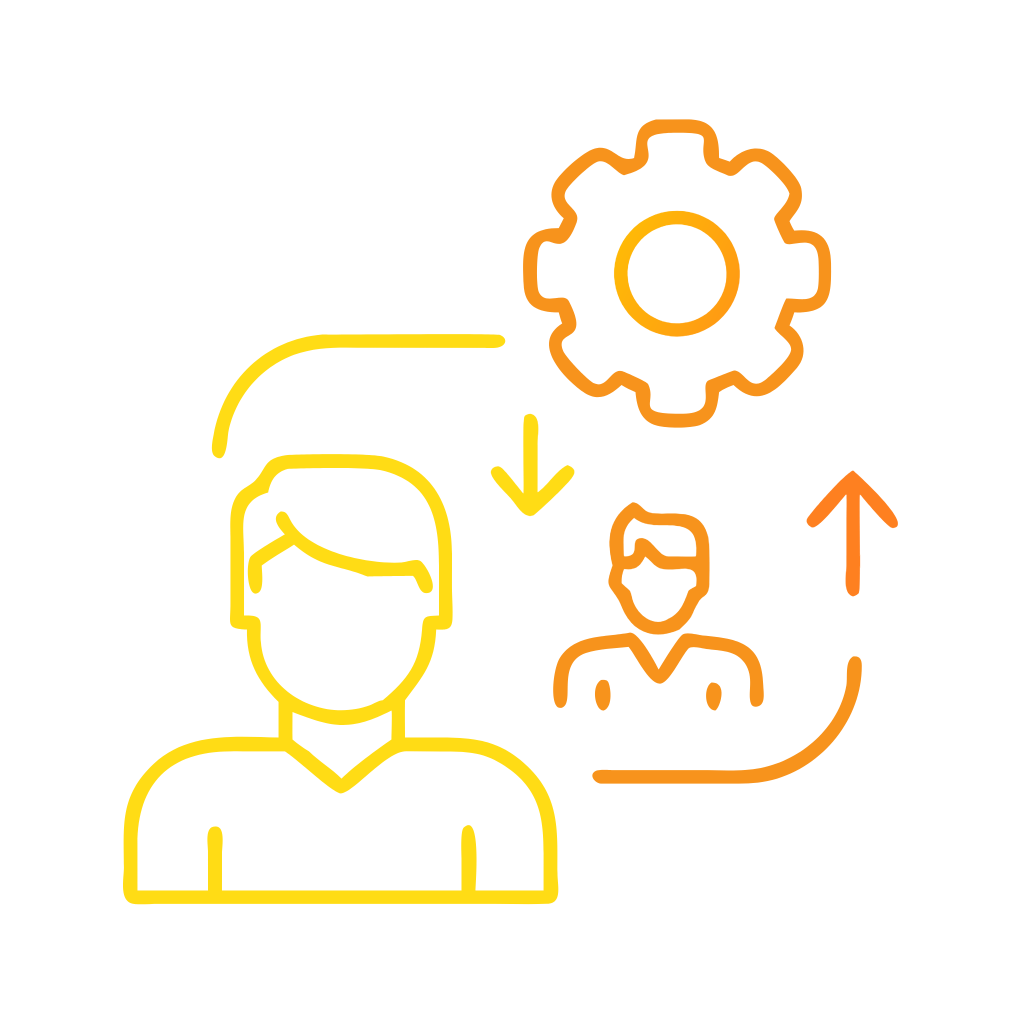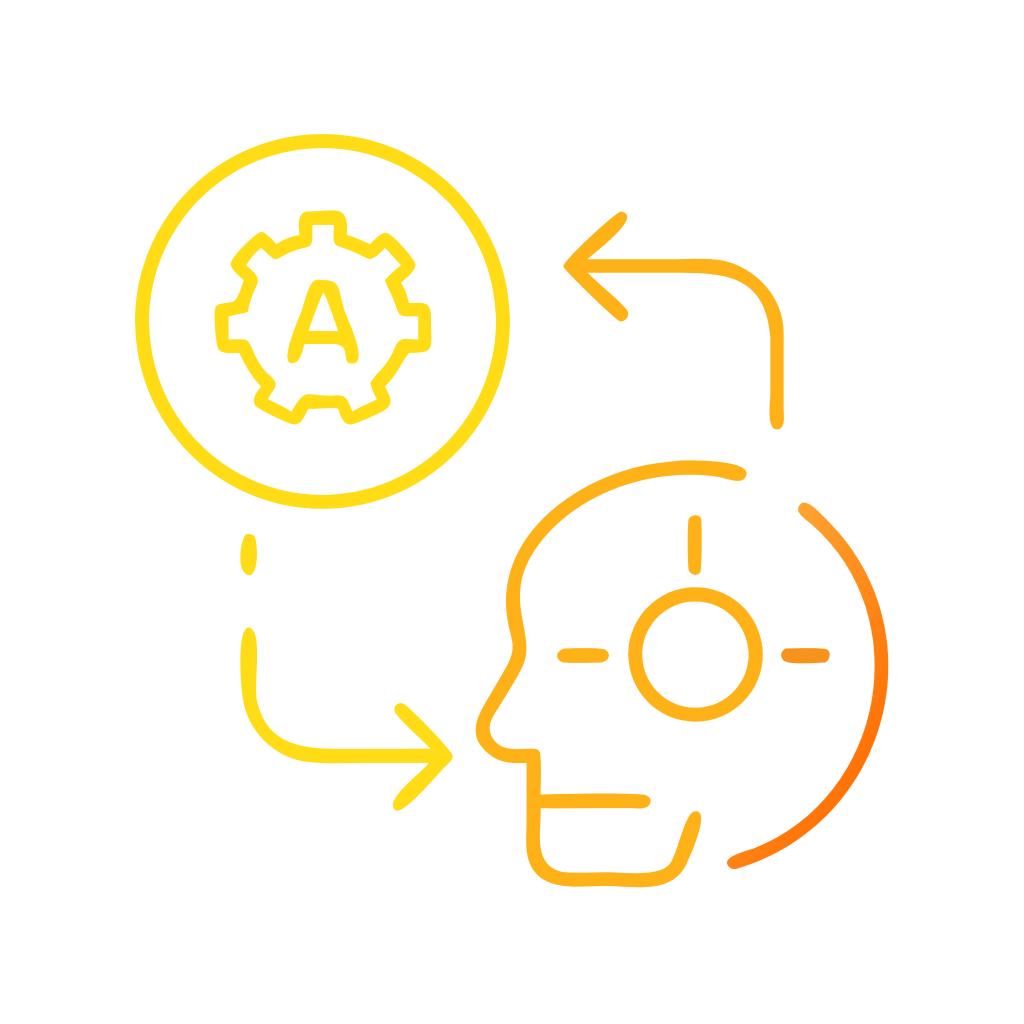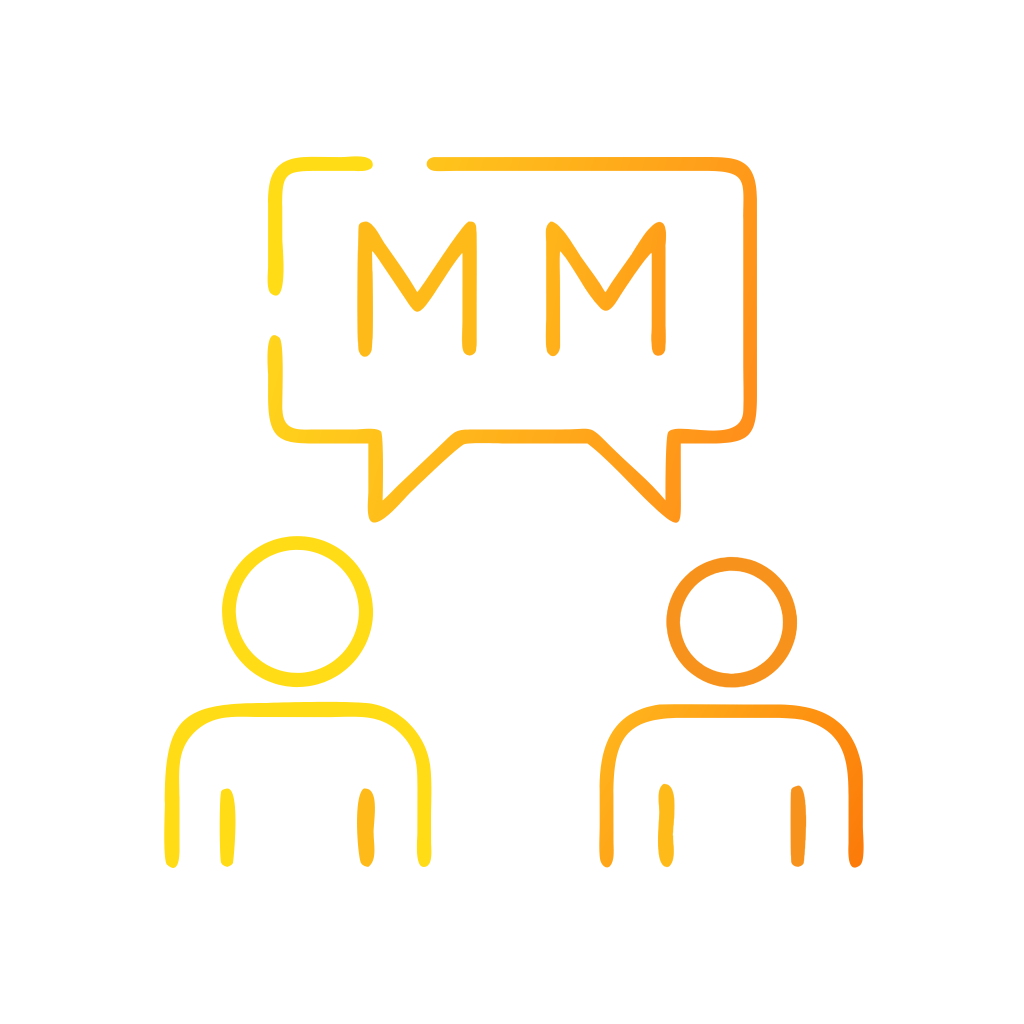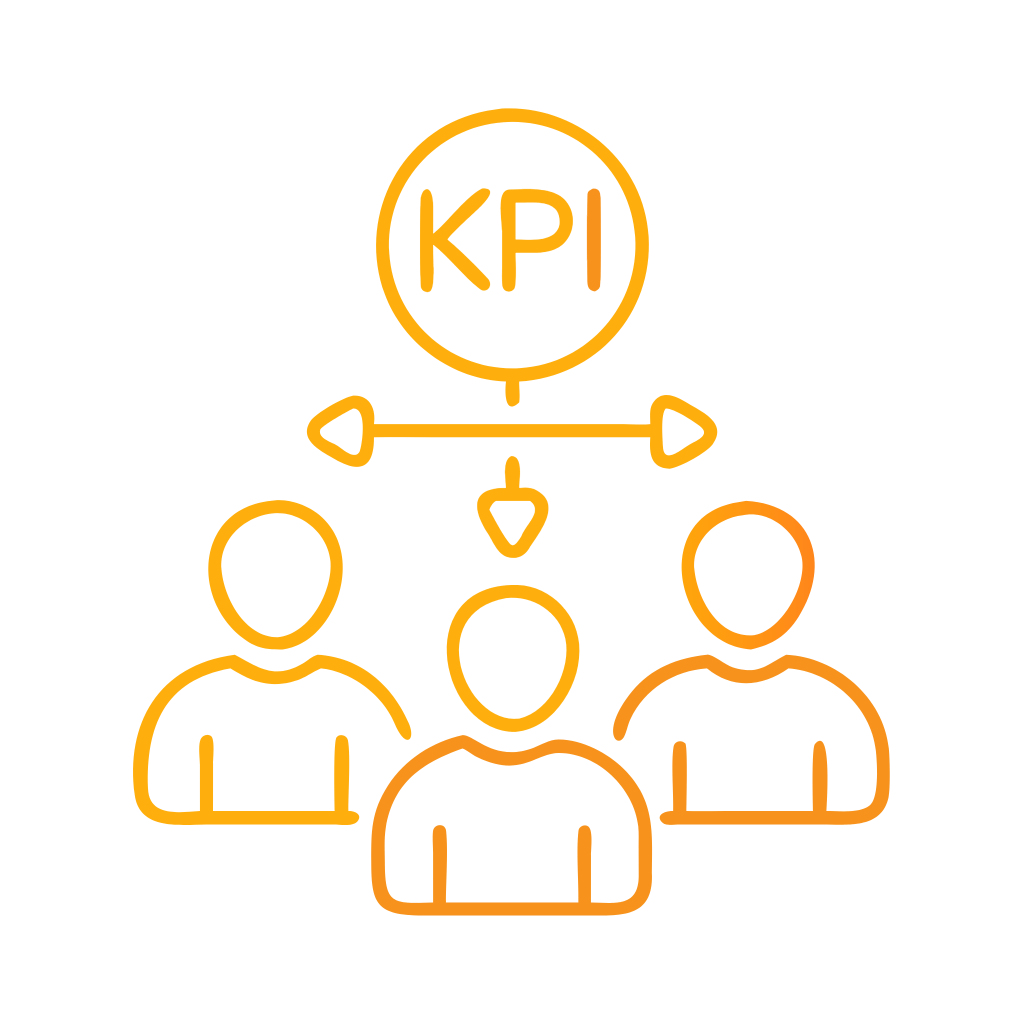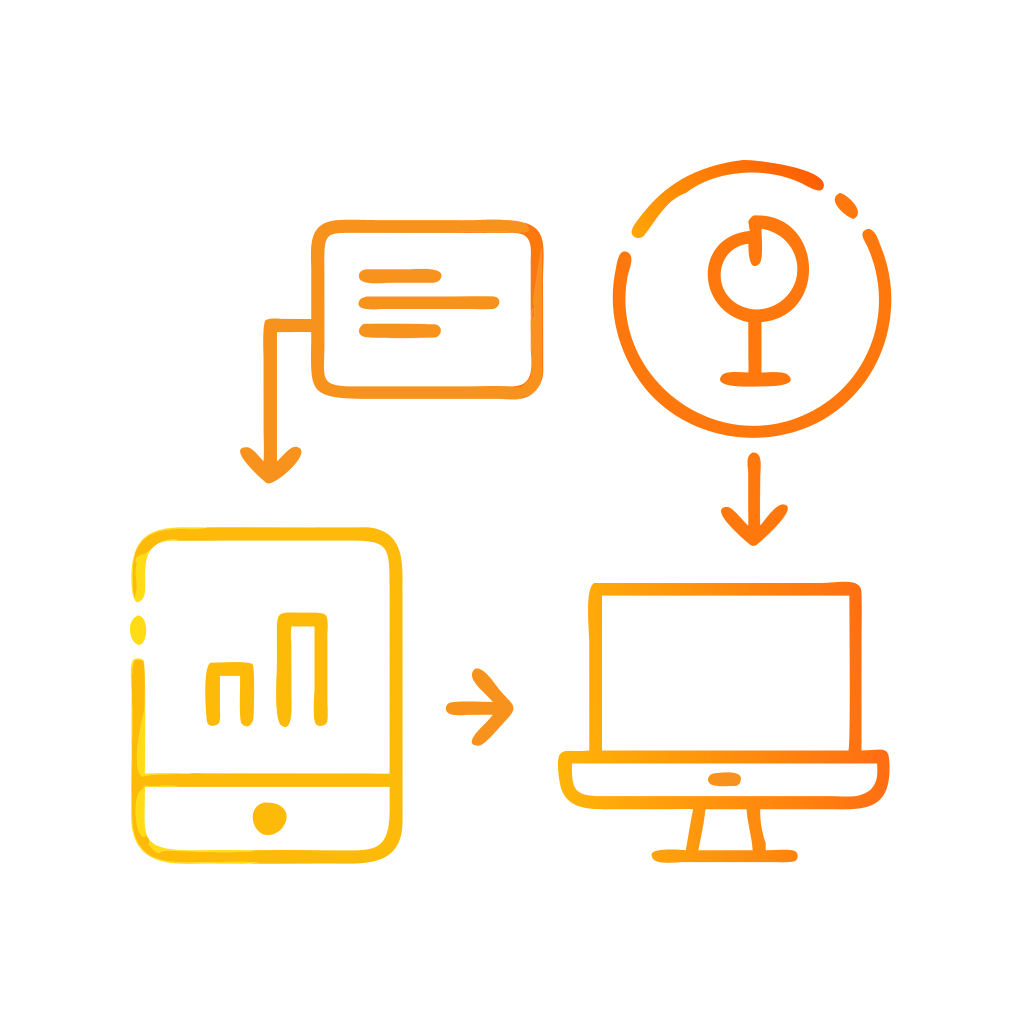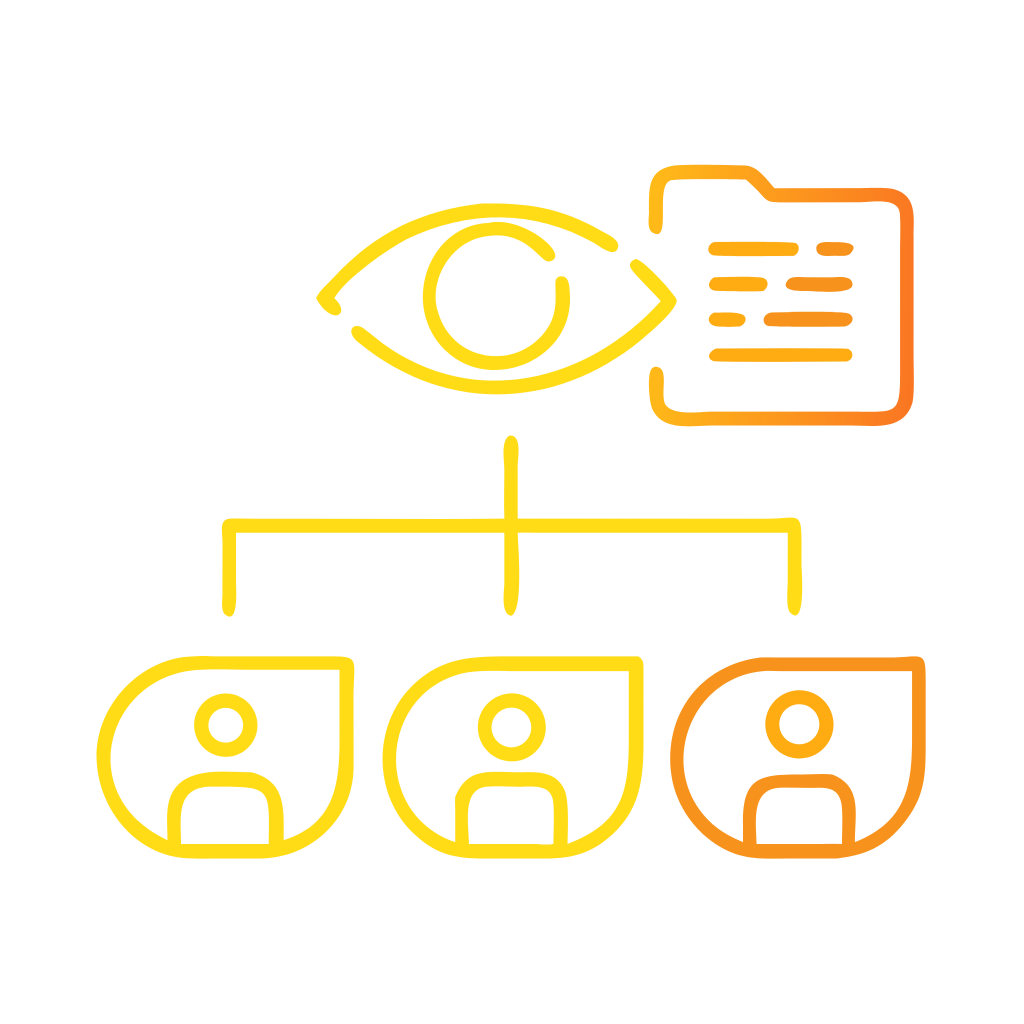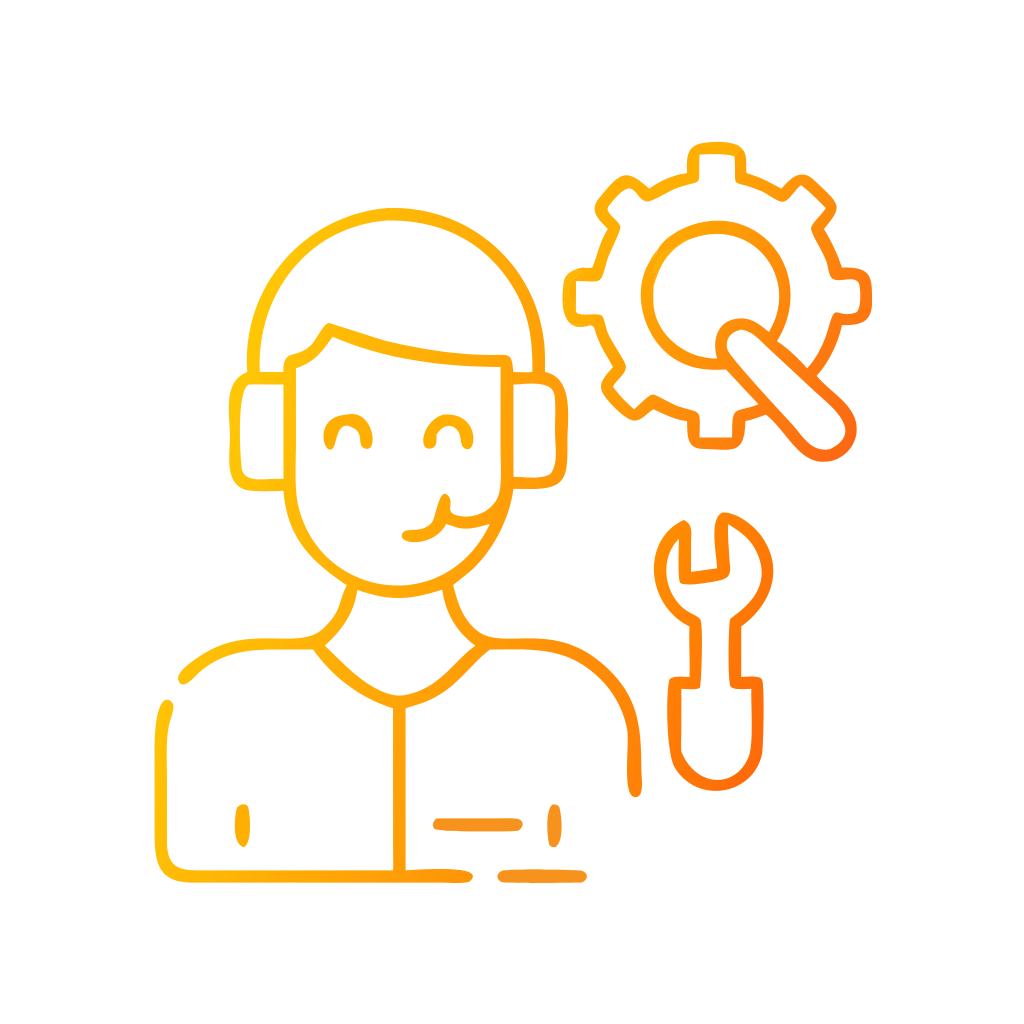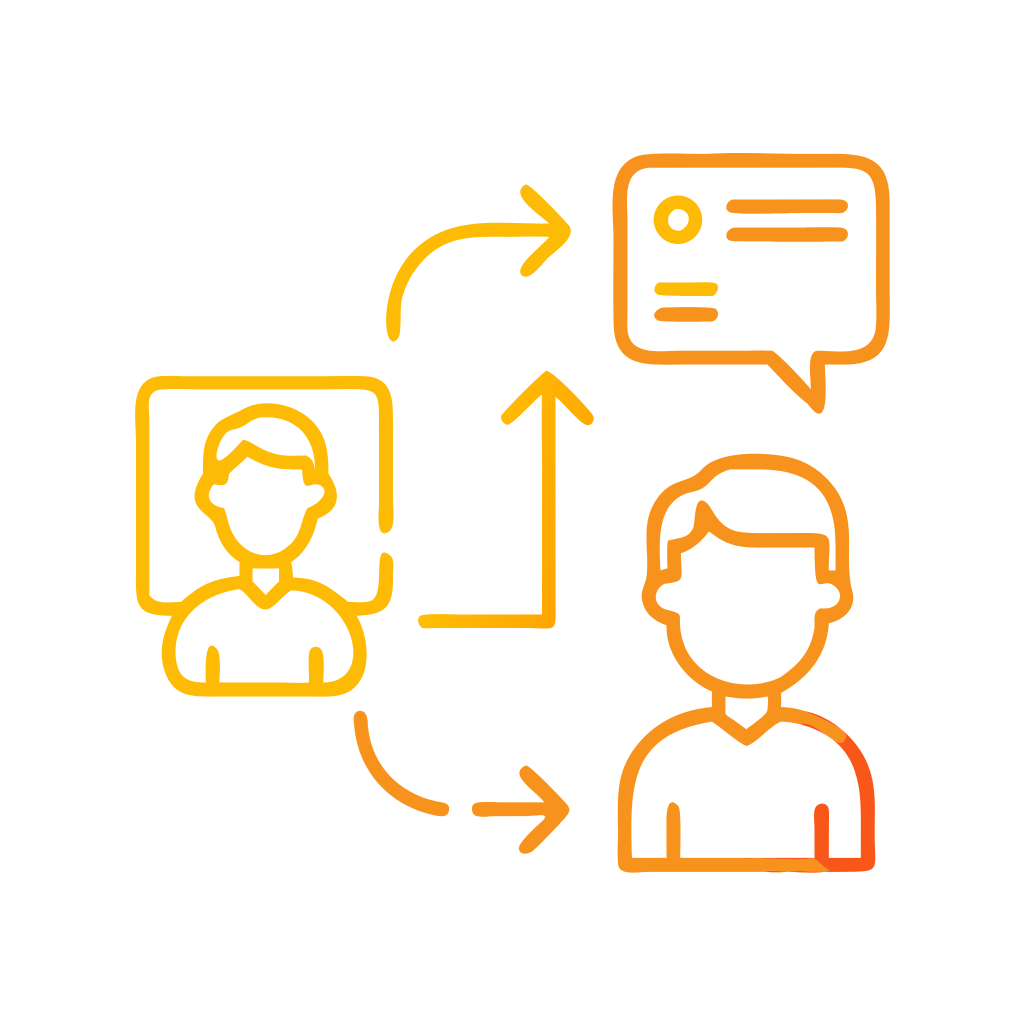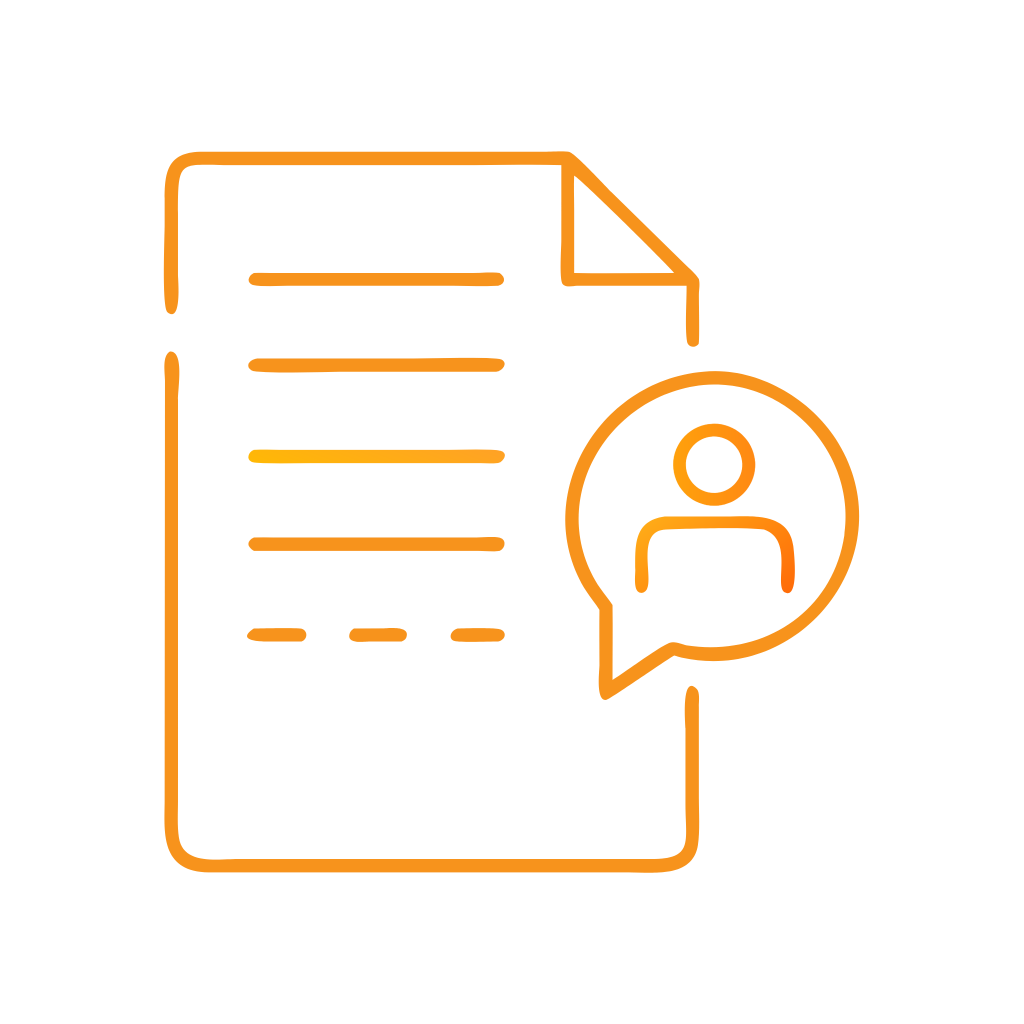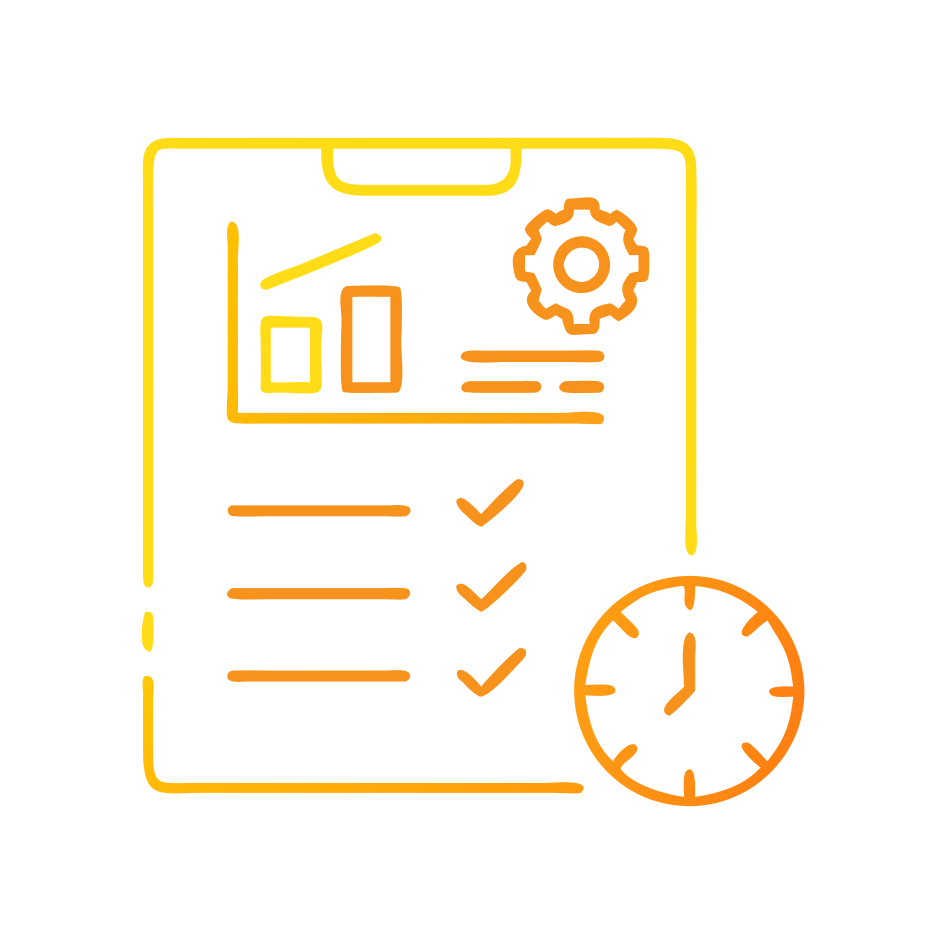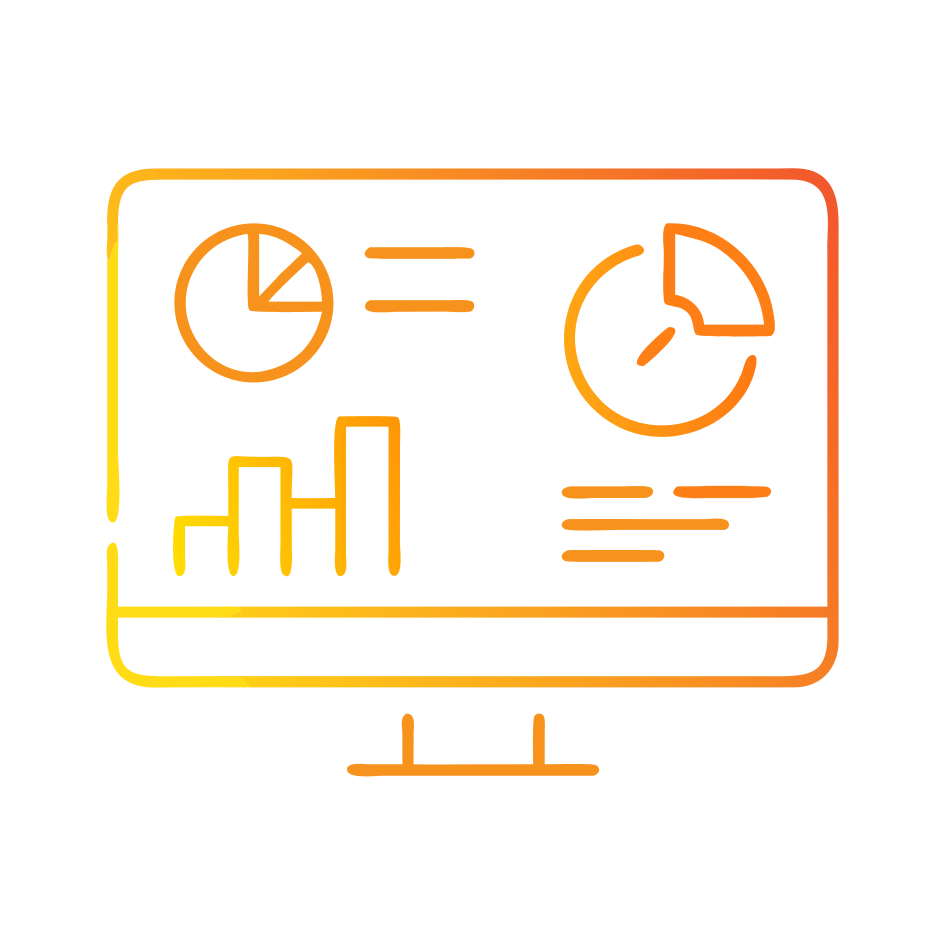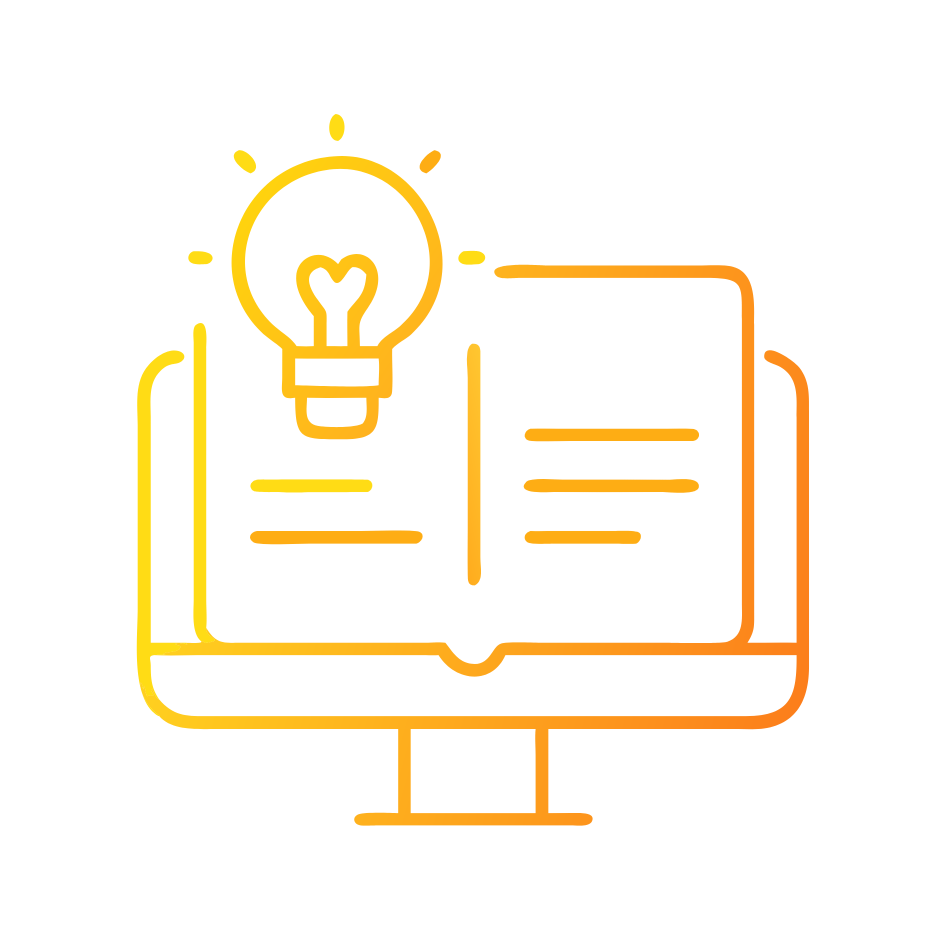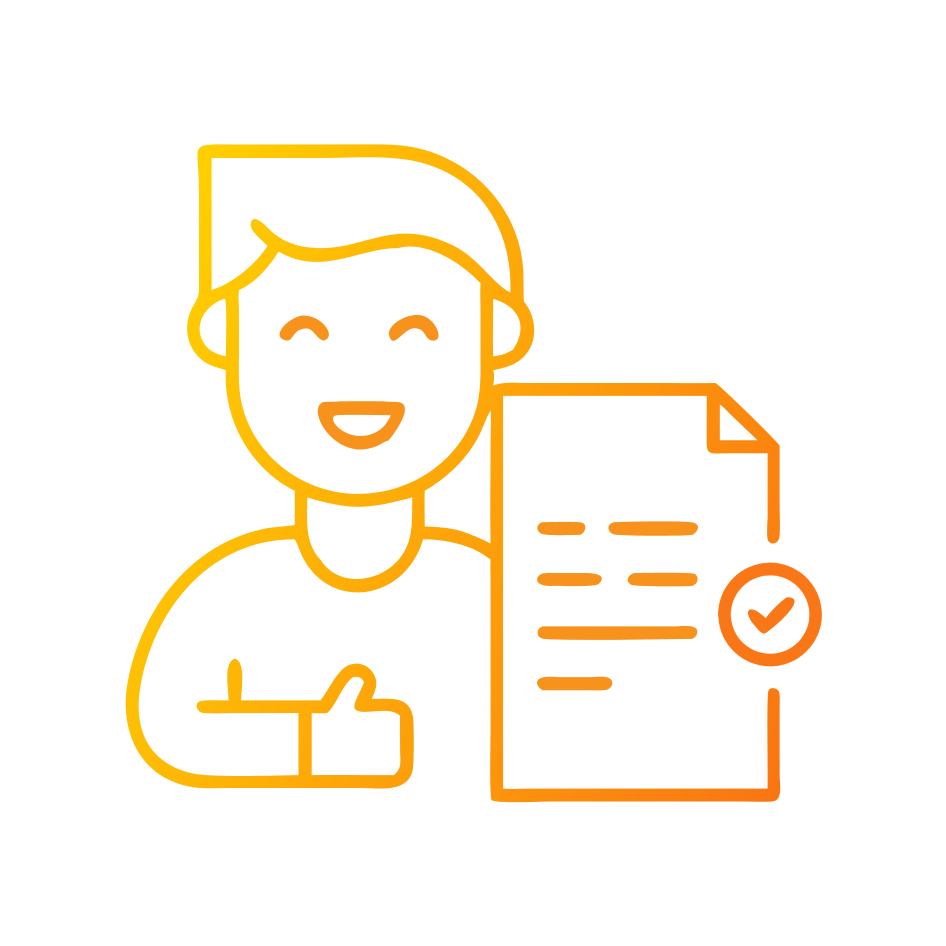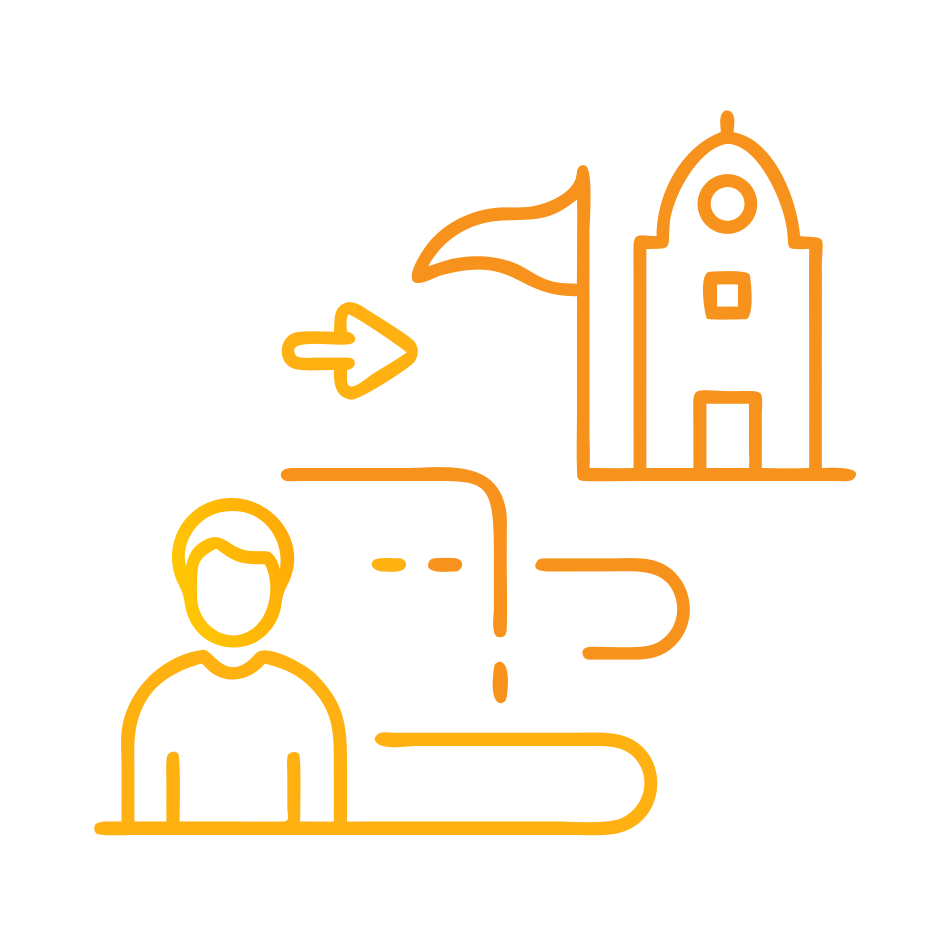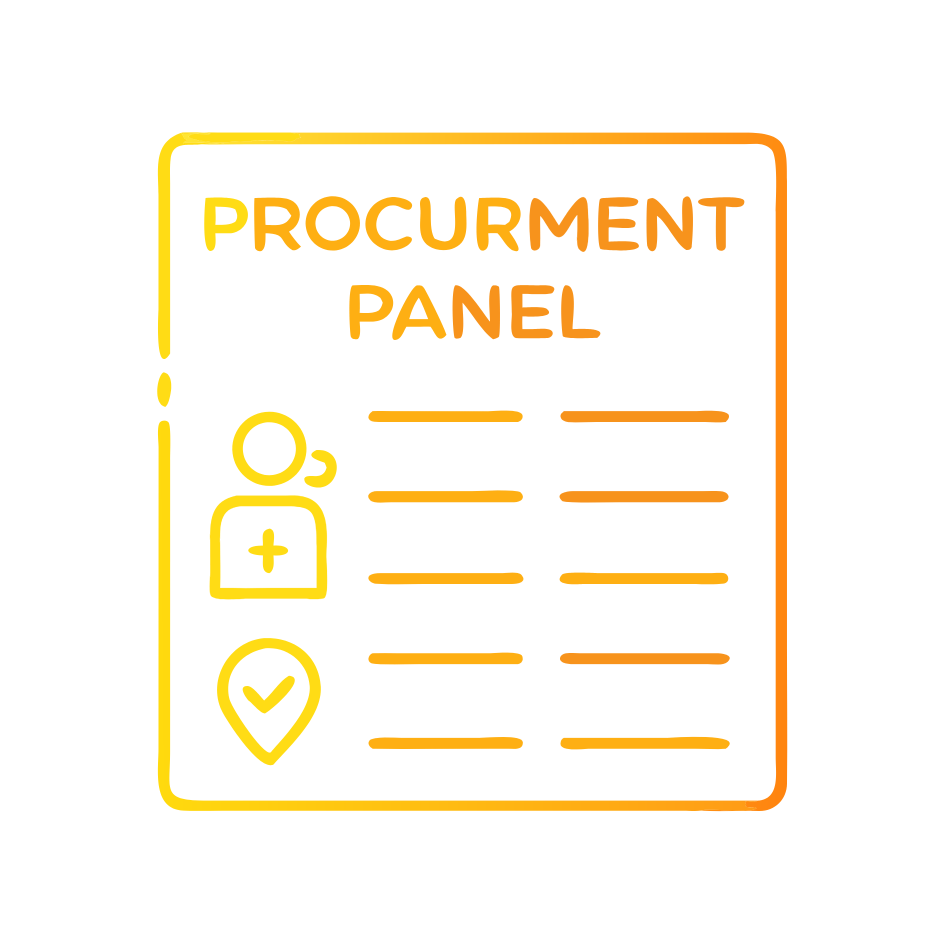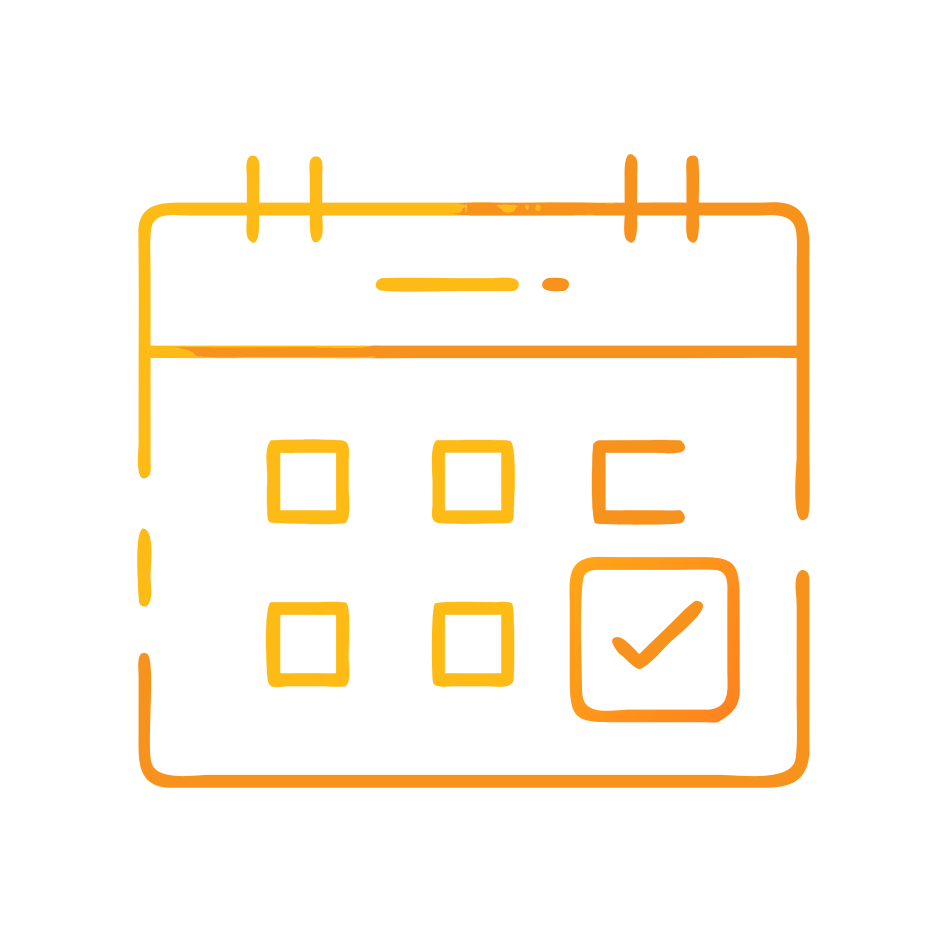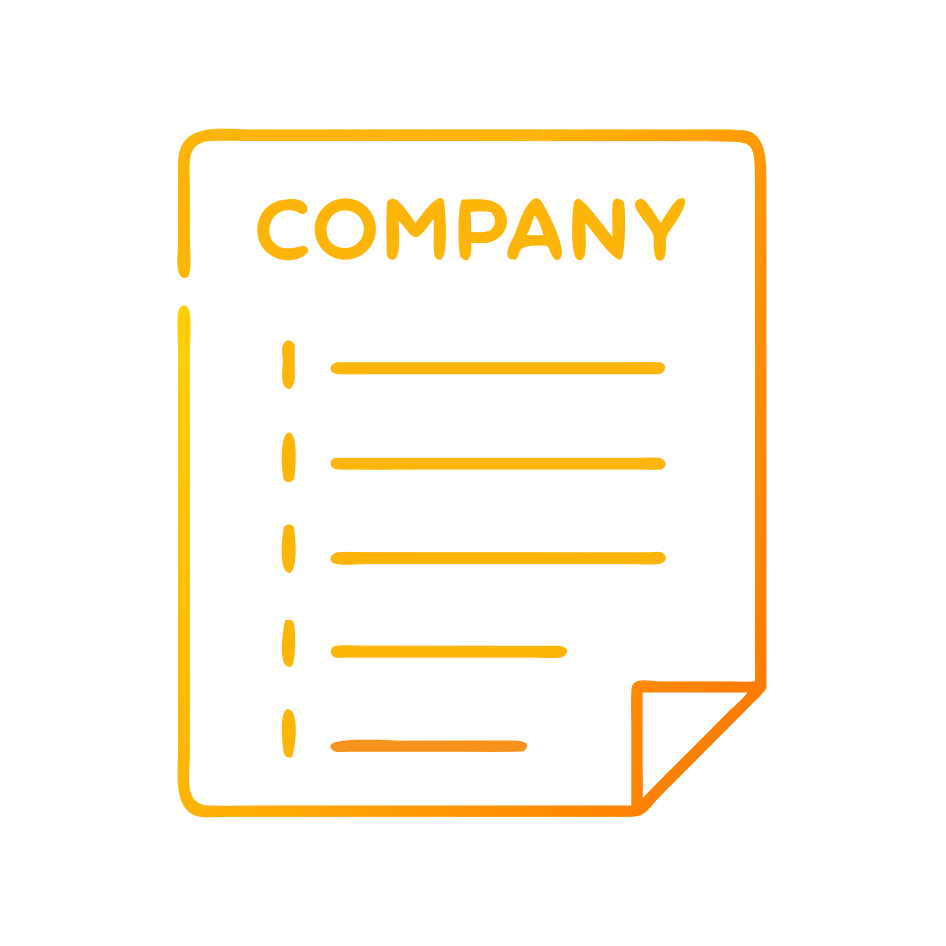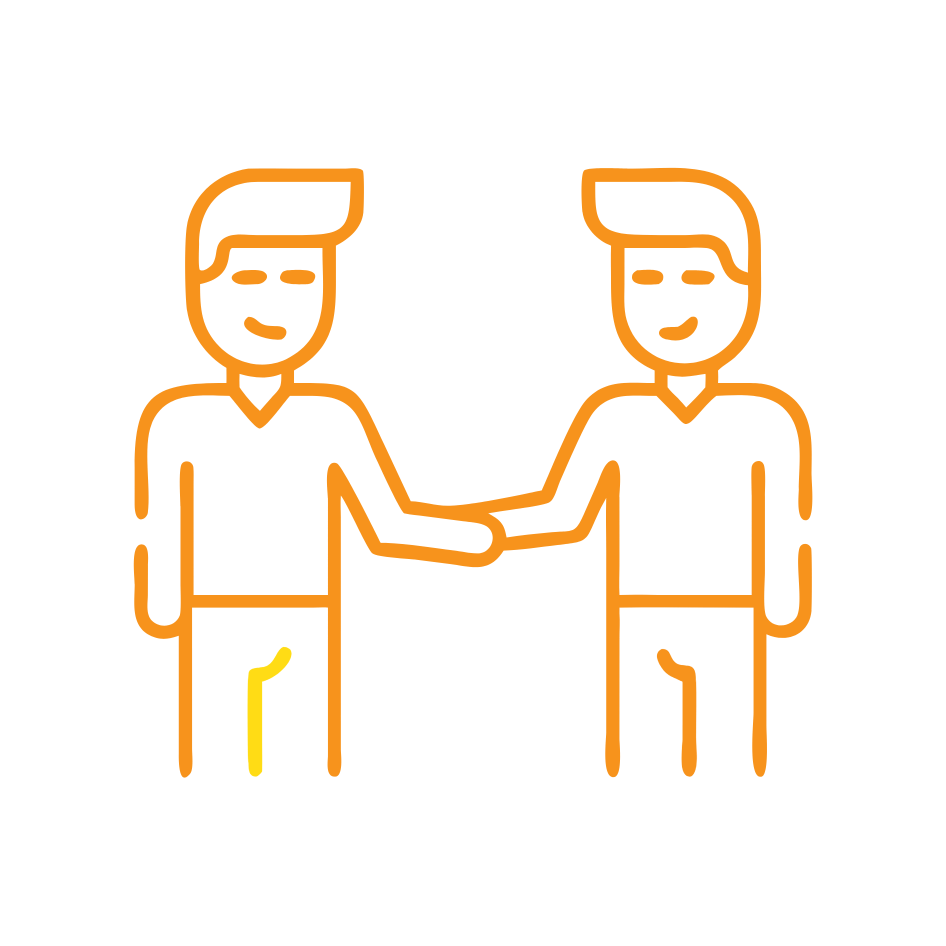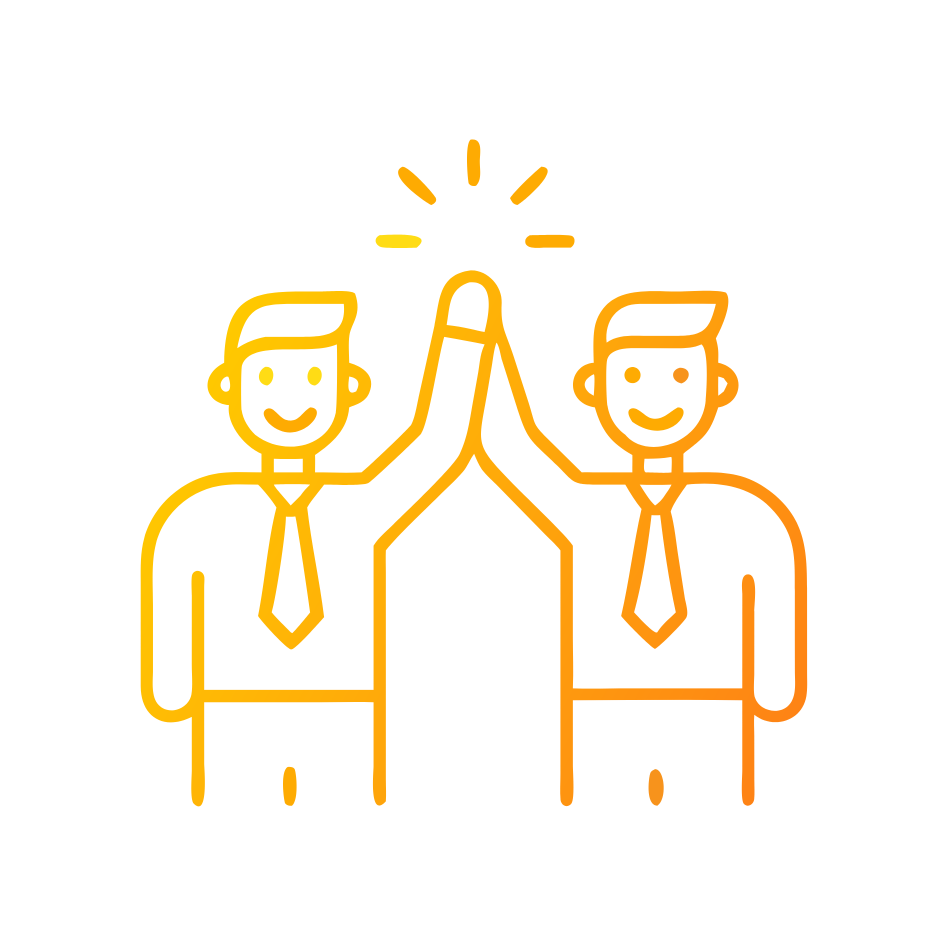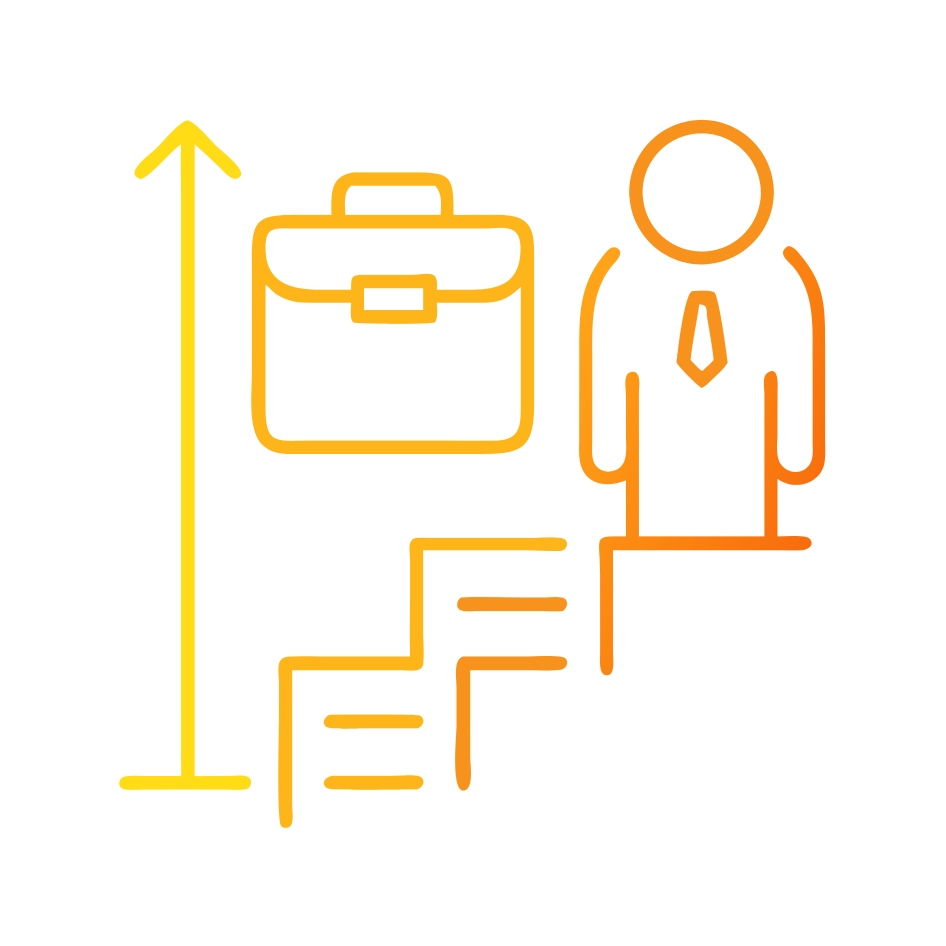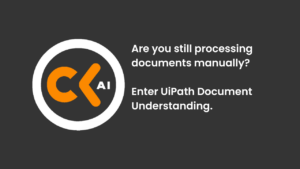Are you still processing documents manually? Enter UiPath Document Understanding.
Organisations are increasingly seeking innovative ways to automate tasks – particularly when dealing with paperwork. UiPath Document Understanding stands out in the Intelligent Automation toolkit, leveraging AI and ML to extract valuable insights from almost any document.
It can process structured documents – such as forms, licenses and passports where the information you need can always be found in the same part of the document; semi-structured documents – such as invoices and statements, where the key information is there but is presented differently depending on who sent it, and even unstructured documents, such as letters and contracts where you’re dealing with free text.
The first stage uses Optical Character Recognition (OCR), which sets the foundation by converting printed or handwritten text into machine-readable formats, enabling advanced processing.
Even OCR has had an AI makeover of late. “Contextual Understanding” provides amazing results. Beyond simply trying to recognise individual characters, it looks at the characters within the context of a word, sentence and even paragraph to make better predictions and dramatically increase accuracy.
However, true document understanding extends beyond just simple text recognition. It involves context-aware information extraction algorithms that sift through documents to understand the type of document it is dealing with, before pinpointing crucial data such as names, tables, addresses, and more.
The technology then can apply rules and workflows that are specific to the type of document it is processing.
Step 1: Load Taxonomy
The initial phase in utilising UiPath Document Understanding is to establish and load a taxonomy. This taxonomy is essentially a schema outlining the fields and data types to be extracted from the documents. Configuring the taxonomy allows users to identify specific data points for extraction, such as invoice numbers, customer details, or product descriptions, setting a precise foundation for data retrieval.
Step 2: Digitise Documents
Following taxonomy configuration, the subsequent step involves digitising the documents. This process converts physical or scanned documents into digital formats suitable for processing via UiPath Document Understanding. Leveraging one of many possible OCR engines, the platform transforms document text into a format amenable to further analysis and data extraction.
Step 3: Document Classification
With digital documents prepared, the system employs robust ML algorithms for document classification. This classification engine analyses document content, identifying key terms and patterns relevant to the specified extraction criteria. Training the classifier on a labelled dataset enhances its ability to categorise documents accurately, facilitating efficient and precise document processing.
Step 4: Data Extraction
The core of the process is data extraction, where the digitised text is processed through sophisticated Natural Language Processing (NLP) algorithms. These algorithms detect and extract key entities like names, dates, financial figures, and other specified information, transforming unstructured text into structured data. This automation not only eliminates manual data entry but also minimises errors and boosts processing speed.
Step 5: Validation and Verification
A key feature of UiPath Document Understanding is its capacity for continuous learning and improvement through a feedback loop. Intelligent validation rules and business logic confirm the extracted data against established business rules. Discrepancies prompt human intervention; users can correct inaccuracies or anomalies in the extracted data, which the system then learns from to refine its extraction algorithms. This iterative learning process optimises the system’s performance over time, adapting to real-world data and user feedback.
Step 6: Export
post-extraction and validation, the system offers data export functionalities. It seamlessly integrates with other business systems and workflows, facilitating the transfer of extracted data to designated destinations or incorporation into existing software applications. This capability ensures the efficient dissemination, processing, and utilisation of extracted information in subsequent operations or external platforms.
UiPath Document Understanding stands at the forefront of intelligent automation, offering robust data extraction and processing capabilities. Get in touch with us below if you’ve got a manual, paper-heavy process that you’d like to automate!
UiPath Document Understanding leverages AI and ML to automate the processing of your documents